Relay
1. Appearance
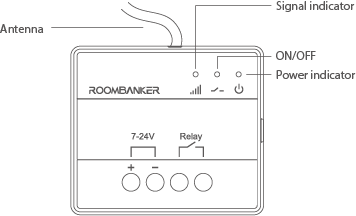
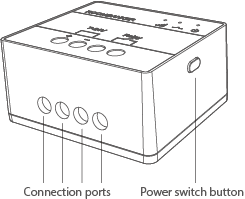
2. Packaging List
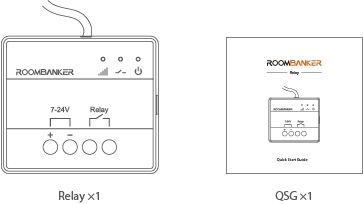
3. Add Relay
Click Home Security Hub , then click "+" and select "Add peripheral" .
Power up the relay by connecting to 7-24V DC power supply, the green indicator will flash and the device will show in the App
*Note: If the device does not show in the APP and green indicator is off, please press and hold the power switch button for 5s to try again.
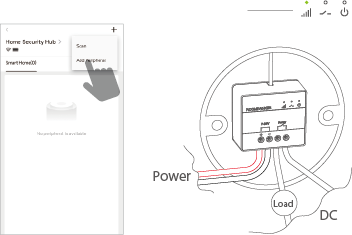
Assign a room and click the "Done" to finish adding.

4. Testing Instruction
Signal Strength Test
Click "  "→ "Signal Strength Test"→ "
"→ "Signal Strength Test"→ "  " to check signal strength.
" to check signal strength.
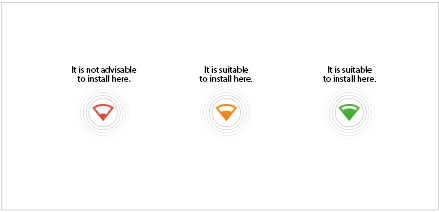
5. Device Specifications
| Parameter | Value |
|---|---|
| Model | RBAD-RL1 |
| Scene Setting | Scenes can be created through the APP |
| Power Switch Button | Power on/off control |
| Advanced Features | Signal Strength detection, Find me |
| LEDs Status | 3,register/signal (orange/green/red), power (green),relay status (blue) |
| Transmission Technology | RBF Wireless Transmission |
| Transmission Frequency | 868/915 MHz |
| Transmission Range(Open Space) | 1900 m |
| Advanced Tech | AES-128 Encryption, FHSS,TDMA |
| Power Supply | DC 7 V to 24 V |
| Relay Output | 1, NO/NC (0 to 36V DC,Max 5A) |
| Operation Temperature | -10°C to 55°C (14 °F to 131 °F) |
| Dimension(W x H x D) | 40 mm×35 mm×20 mm |
| Weight | 25.7 g |