PIR Sensor
1. Appearance
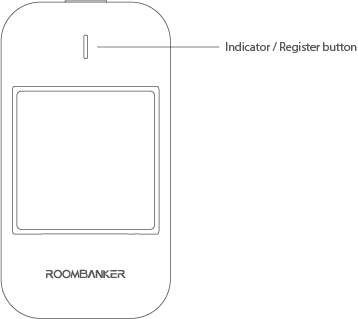
2. Packaging List
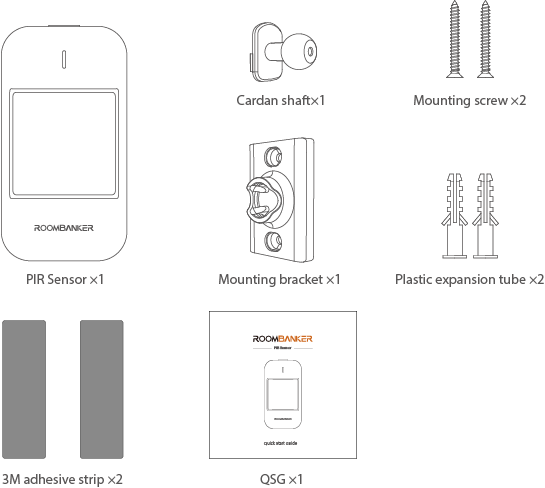
3. Add PIR Sensor
Click Home Security Hub , then click "+" and select "Add peripheral" .
Pull out the insulation strip to power up the device , the green indicator will flash and the device will show in the App.
*Note: If the device does not show in the App and green indicator is off , please press and hold the register button for 5s to try again.
Assign a room and click the "Done" to finish adding.
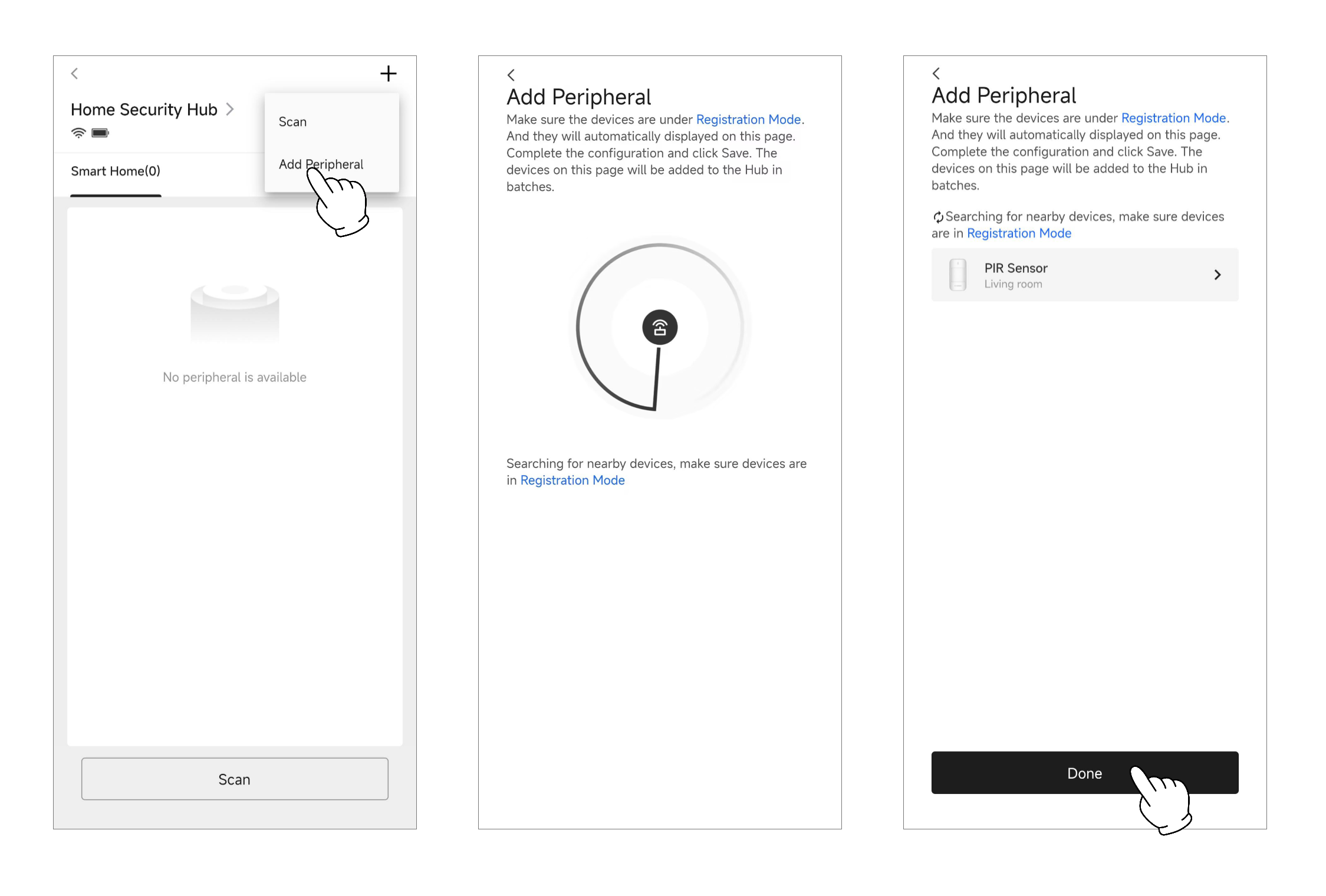
4. Testing Instruction
Signal Strength Test
Click "  "→ "Signal Strength Test"→ "
"→ "Signal Strength Test"→ "  " to check signal strength.
" to check signal strength.
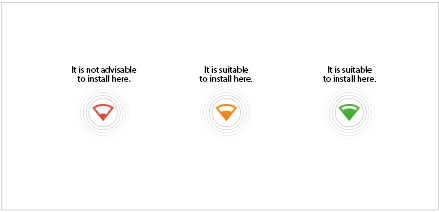
Installation test
Click "  "→"Installation test" to start testing.
"→"Installation test" to start testing.
*Note: You can walk around to trigger the PIR,if indicator flashes RED, that means it is working properly.
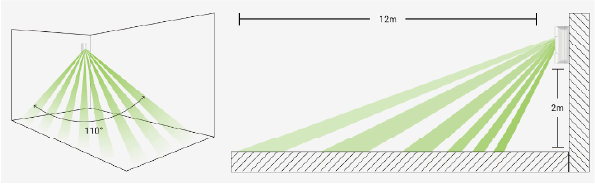
5. Installation Instruction
Mount on the wall by bracket
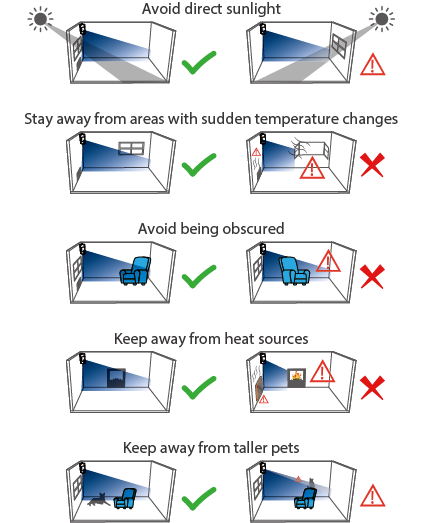
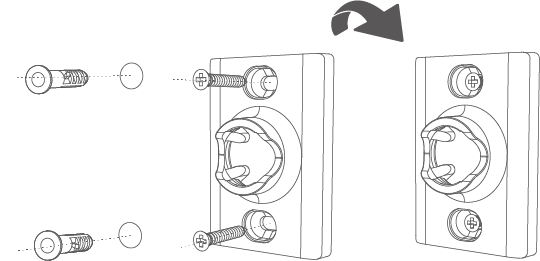
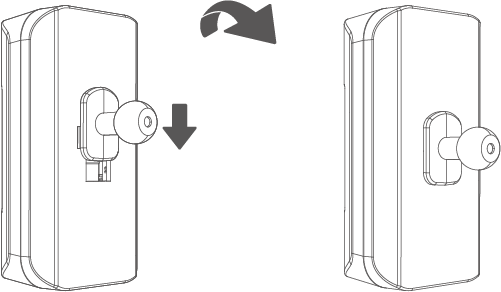
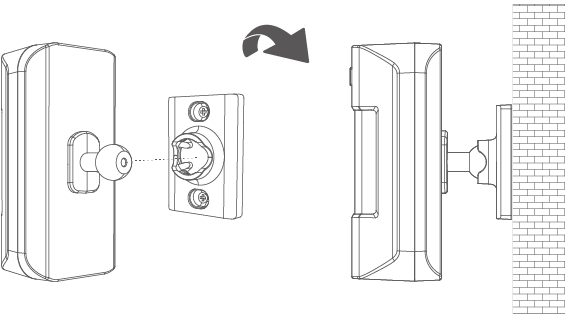
Mount by 3M adhesive strip
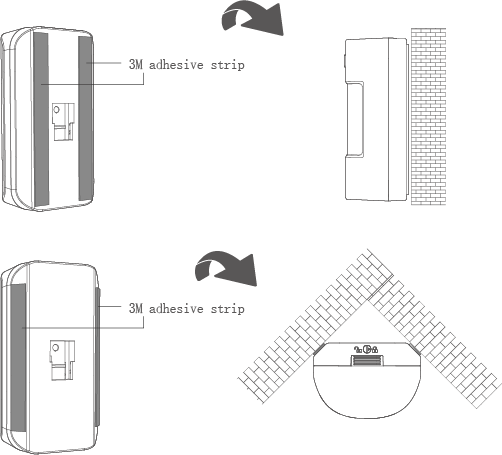
*Note: This installation method does not support tamper detection.
6. Device Specifications
| Parameter | Value |
|---|---|
| Model | RBSS-PS1 |
| Detection Method | Passive Infrared |
| Detection Performance | 12m, 110° |
| Pet Immunity | 10kg |
| White Light Filter | 2000lux |
| Advanced Features | Digital Processing,Digital Temperature Compensation, Signal Strength Detection,Find me,Dynamic Threshold |
| Tamper Protection | Rear (Triggered when cardan shaft is removed from the PIR sensor.) |
| Transmission Technology | RBF Wireless Transmission |
| Transmission Frequency | 868/915 MHz |
| Transmission Range(Open Space) | 3100 m |
| Advanced Tech | AES-128 Encryption,FHSS,TDMA |
| Power Supply | CR123A × 1,Up to 5 years (standby mode) |
| Dimension (W x H x D) | 114.7 mm x 61.2 mm x 43.8 mm |
| Weight | 102 g |
| Mounting Height | 1.8 m to 2.4 m |
| Application Scenario | Indoor |