Home Security Hub (R2)
1. Appearance

| Indicator | Meaning |
|---|---|
| When the alarm is activated, the red indicator will flash continuously. | |
| When the device enters the network setting mode, the green indicator will flash continuously. | |
| When the device's network is not functioning properly, the green indicator keeps ON. | |
| When the network connection is successful,the blue indicator keeps ON. | |
| When the device experiences a fault, the red indicator keeps ON. |
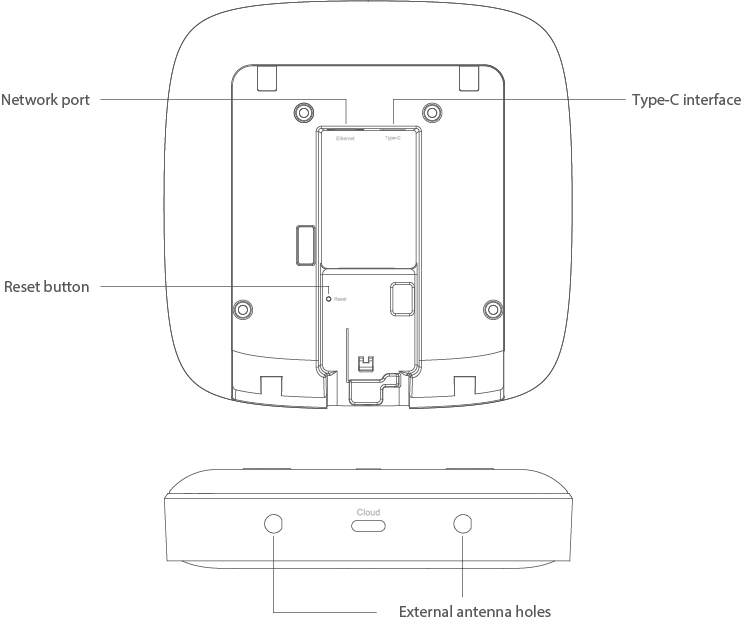
2. Packaging List
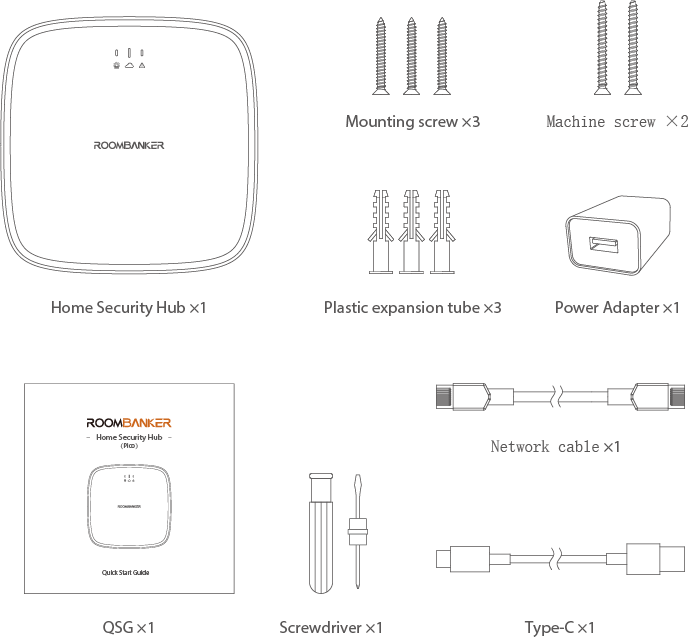
3. Guidance on setting the network
"RB Link" App Installation
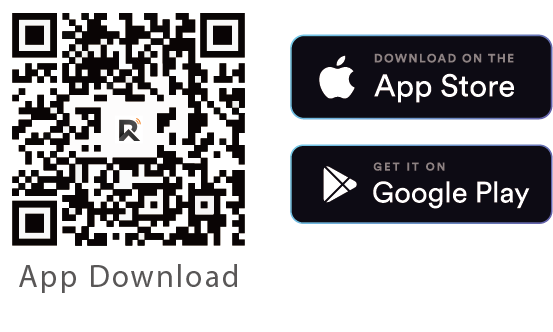
Add Home Security Hub
Plug in the cable to power up the hub. Wait a moment until the green indicator starts flashing continuously.

Click "
 " to add hub by scanning the QR code.
" to add hub by scanning the QR code.Connect to the internet via Wi-Fi or Ethernet , the blue indicator turns on when the connection is successful.

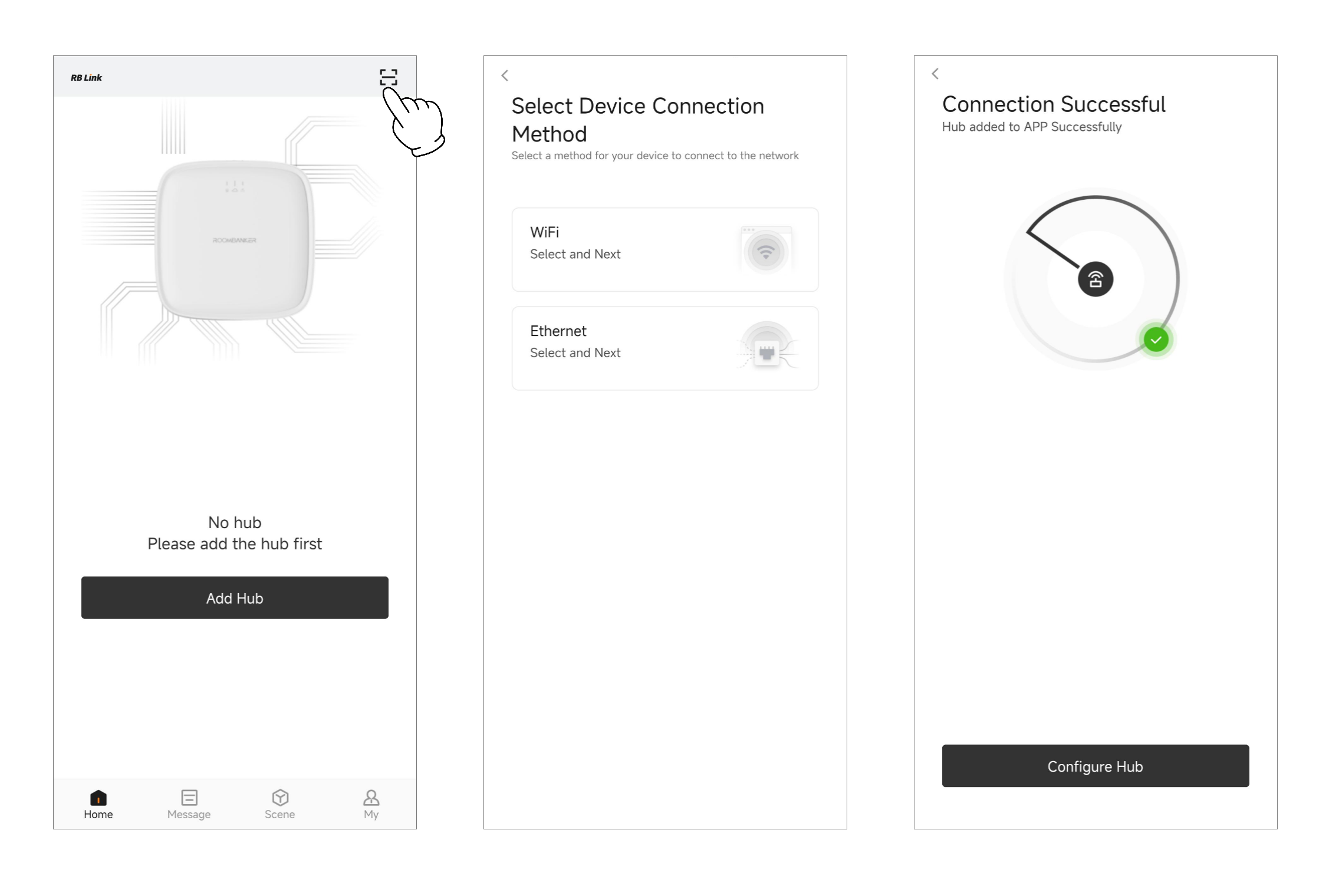
4. Installation Instruction
1. Mount on the wall by screws
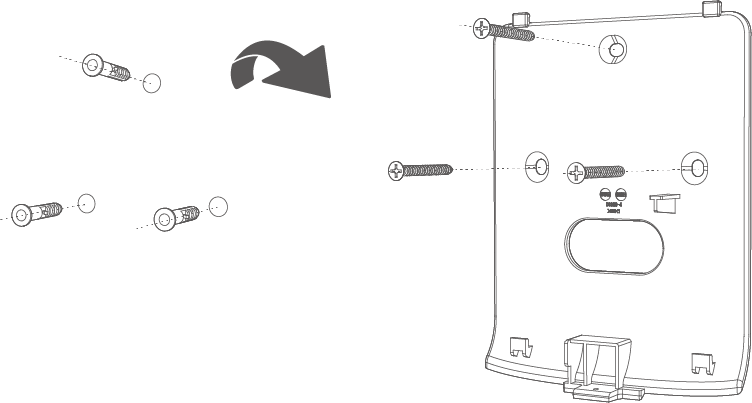
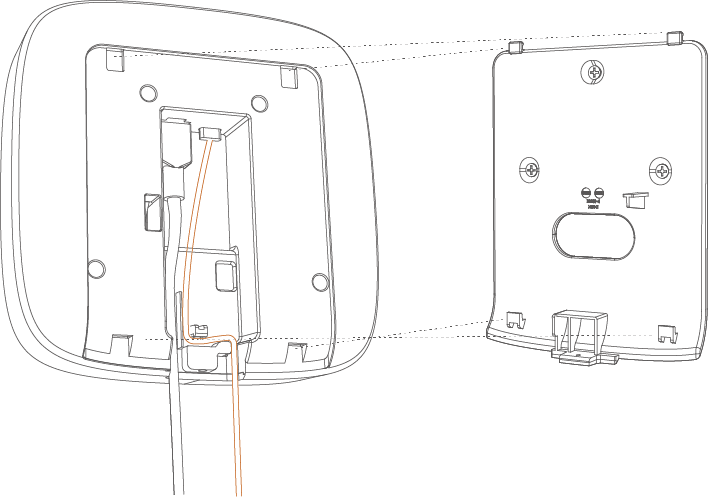
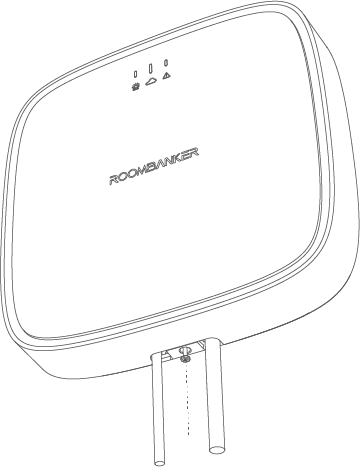
2. Place on the desktop
5. Device Specifications
| Parameter | Value |
|---|---|
| Model | RBGW-202/B |
| Weight | 302 g |
| Battery | 2500 mAh 18650 battery,Up to 8 h power backup |
| Peripherals Connected | Up to 64 |
| Firmware Upgrade | OTA via App |
| Users | 1 Super Admin+4 Admin+32 App Users+32 Local Users |
| Wi-Fi | 2.4G,802.11 b/g/n |
| Ethernet | 1 x RJ45, 10/100Mbps |
| Power Supply | Type-C,5VDC 2A |
| Transmission Technology | RBF/BLE |
| Transmission Method | Two-way wireless |
| Transmission Frequency | 868/915 MHz |
| Transmission Security | AES-128 Encryption |
| Operation Temperature | -10℃~+45℃ |
| Dimension(W x H x D) | 150 mm x 150 mm x 37 mm |