Water Leak Detector
1. Appearance
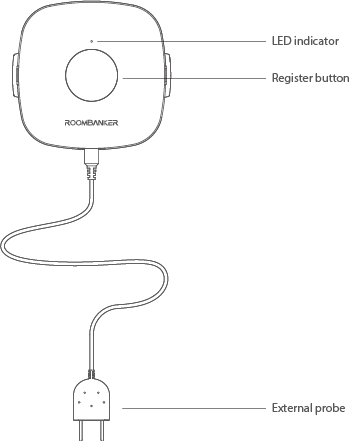
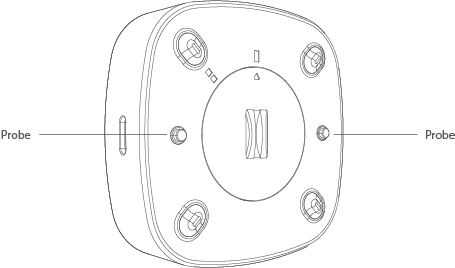
2. Packaging List
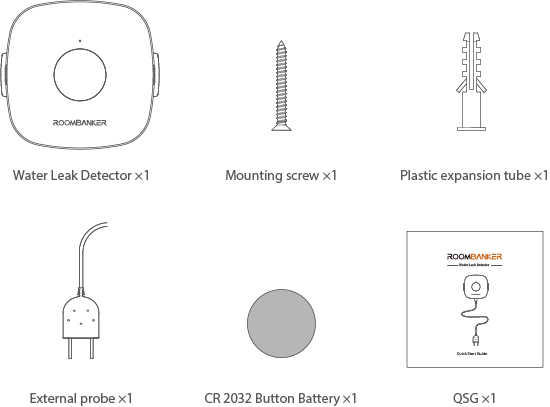
3. Add Water Leak Detector
Click Home Security Hub , then click "+" and select "Add peripheral" .
Remove the back shell and install the battery , the green indicator will flash and the device will show in the App.
*Note: if the device does not show in the App and green indicator is off, please press and hold the register button for 5s to try again.
Assign a room and click the "Done" to finish adding.
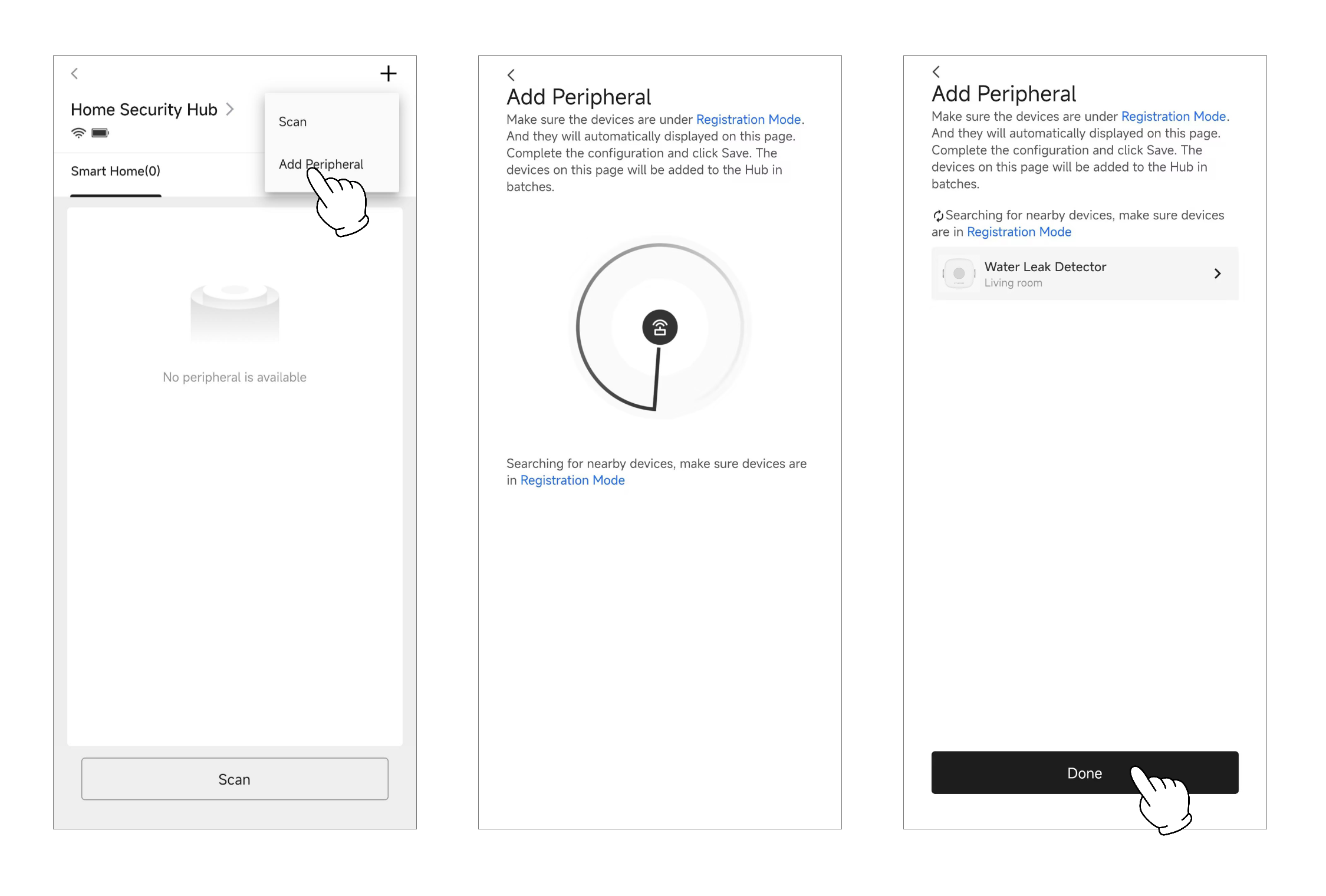
4. Testing Instruction
Signal Strength Test
Click "  "→ "Signal Strength Test"→ "
"→ "Signal Strength Test"→ "  " to check signal strength.
" to check signal strength.
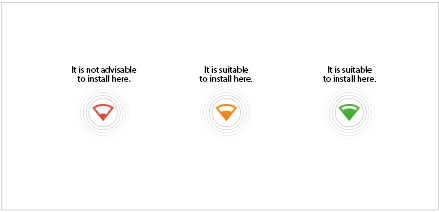
Trigger Test
Insert the device probe into the water (Figure ① or ②). The red indicator starts to flash continuously if it’s triggered successfully.(Figure ③).
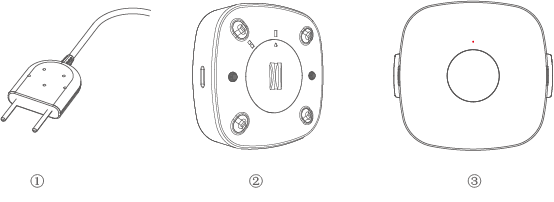
5. Installation Instruction
Mount on the wall by screw
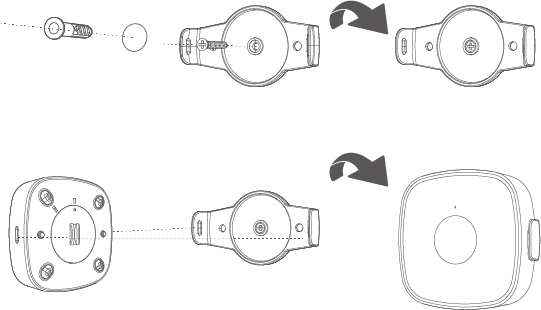
Place the device directly flat on the ground
6. Device Specifications
| Parameter | Value |
|---|---|
| Model | RBSS-WL1 |
| Advanced Features | Digital Processing, Signal Strength detection, Find me |
| LED Indicator | 1 |
| Transmission Technology | RBF Wireless Transmission |
| Transmission Frequency | 868/915 MHz |
| Transmission Range(Open Space) | 1600 m |
| Advanced Tech | AES-128 Encryption, FHSS, TDMA |
| Power Supply | CR2032 × 1, Up to 2.2 years (standby mode) |
| Operation Temperature | -10°C to 55°C (14 °F to 131 °F) |
| Dimension (W x H x D) | 64.5 mm x 64.5 mm x 20 mm |
| IP rate | IP66 |
| Weight | 46g |