Smoke Detector
1. Appearance
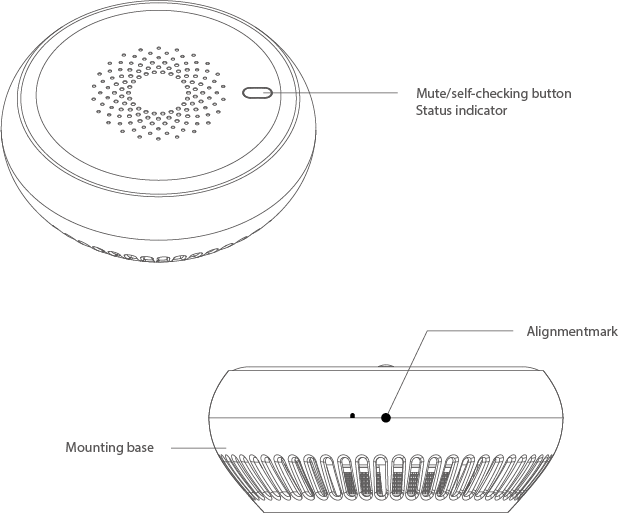
2. Packaging List
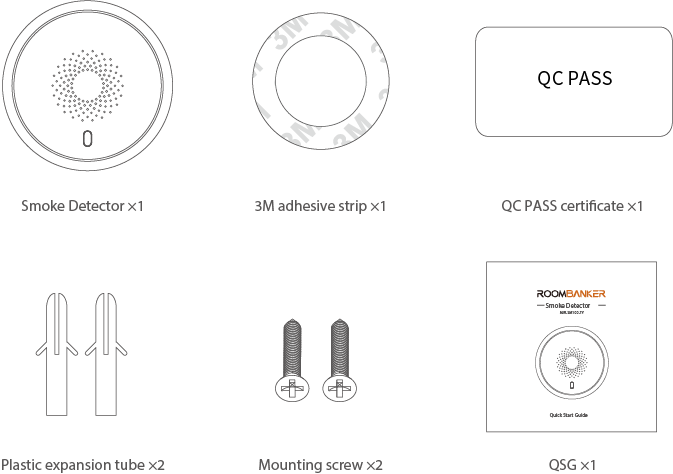
3. Add Smoke Detector
Click Home Security Hub , then click "+" and select "Add peripheral" .
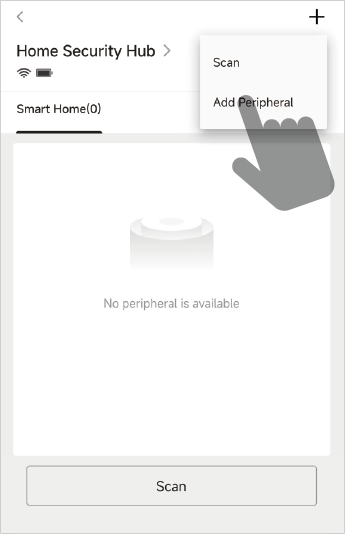
Power up the device.
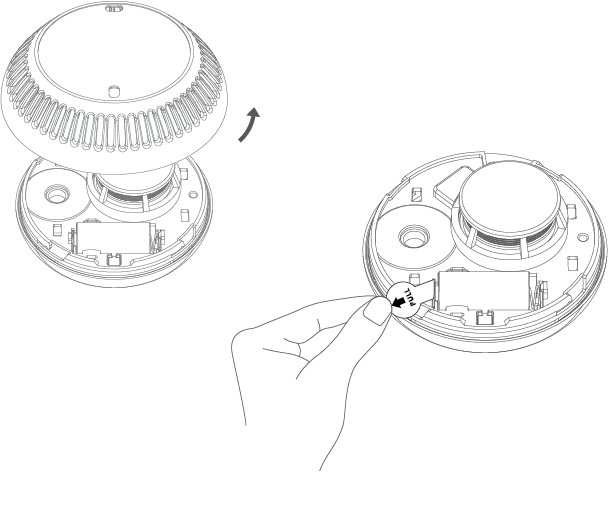
Press the button until the green indicator turns on and release, the device will be added automatically.
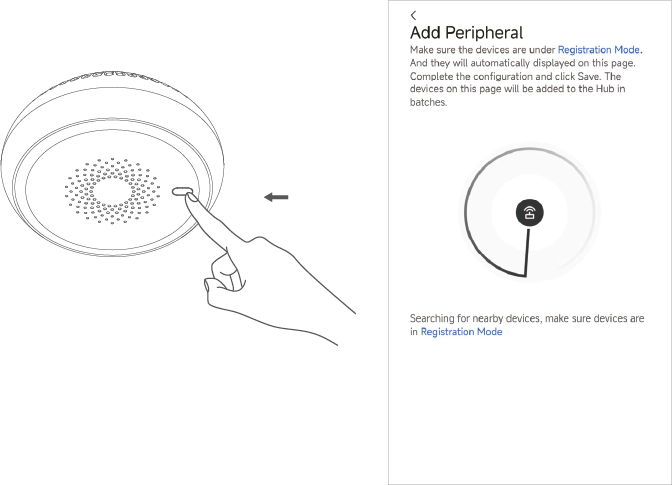
Assign a room and click the "Done" to finish adding.
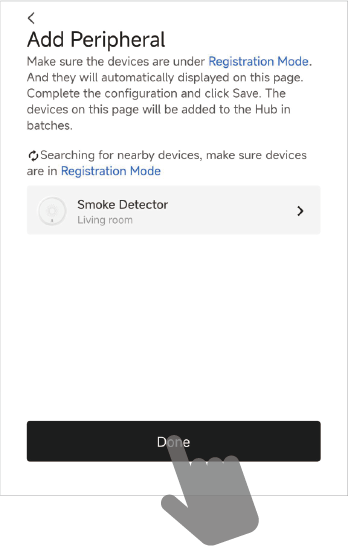
4. Installation Instruction
1. Mount on the ceiling by screws
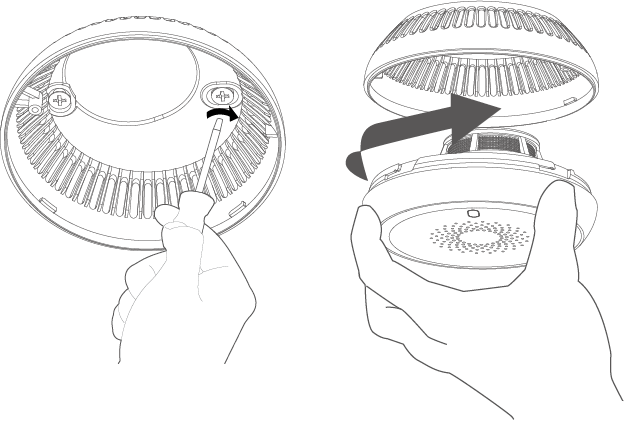
2. Mount on the ceiling by 3M adhesive strip
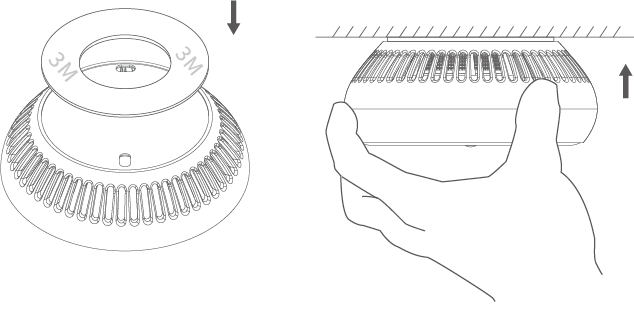
5. Device Specifications
| Parameter | Value | Value |
|---|---|---|
| Model | MIR-SM100-TY | RBSS-SM1-868/915 |
| Alarm Buzzer | 80 dB | 80 dB |
| LED Indicator | 1 | 1 |
| Tamper Protection | Rear | Rear |
| Transmission Method | Zigbee 3.0 | RBF |
| Transmission Frequency | 2.4GHz | 868MHz / 915MHz |
| Standard Battery Life | CR123A × 1,Up to 3 years (standby mode) | CR123A × 1,Up to 3 years (standby mode) |
| Operation Temperature | -10°C to 55°C (14 °F to 131 °F) | -10°C to 55°C (14 °F to 131 °F) |
| Dimensions (W x H x D) | ∅90 x 37 mm | ∅90 x 37 mm |
| Mounting Method | Ceiling | Ceiling |
| Application Scenario | Indoor | Indoor |
| Weight | 103.6 g | 103.6 g |